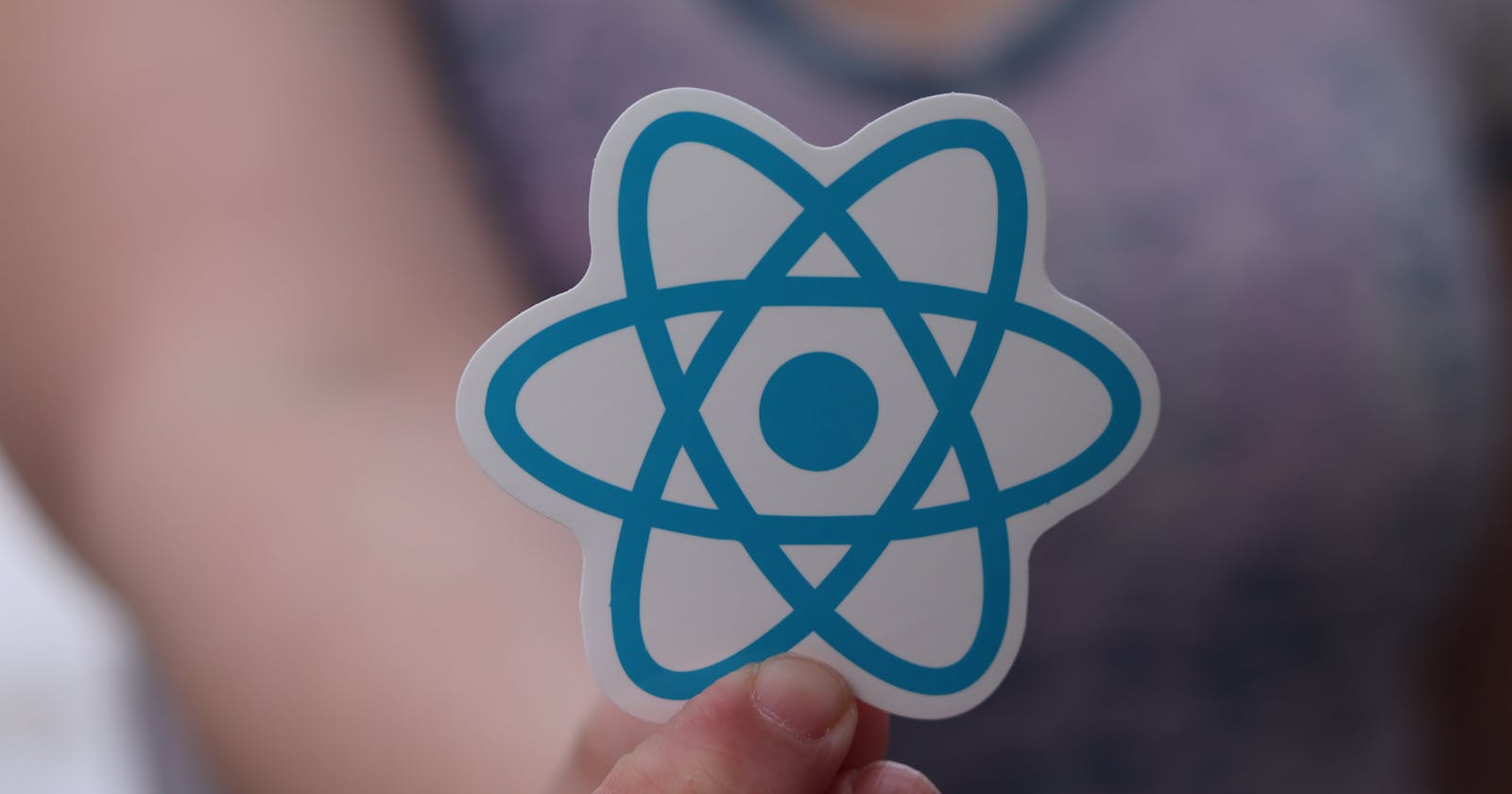React Native offers a powerful framework for building cross-platform mobile applications, but ensuring optimal performance is crucial for delivering a smooth user experience. In this blog, we'll explore key tips and tricks to optimize the performance of your React Native apps.
Bundle Size Reduction:
Optimizing the bundle size is a crucial aspect of ensuring fast load times and efficient performance in React Native applications. Two powerful techniques for achieving this are Tree Shaking and Code Splitting.
1. Tree Shaking:
Tree Shaking is a mechanism that eliminates unused or dead code during the bundling process, resulting in a smaller bundle size. Here's how you can make the most of Tree Shaking in your React Native projects:
How to Use Tree Shaking:
ES6 Modules: Ensure your code uses ES6 module syntax (
importandexport) as Tree Shaking works most effectively with it.Minification: Enable minification during the build process to further reduce the size of the bundled code.
Configuration: Review your bundler configuration (e.g., Webpack) to confirm that Tree Shaking is enabled.
Example:
Consider the following code with unused functions:
// Unused function
const unusedFunction = () => {
// Some code here
};
// Used function
export const usedFunction = () => {
// Some code here
};
When Tree Shaking is applied, the unusedFunction will be removed from the final bundle as it is not utilized.
2. Code Splitting:
Code Splitting involves breaking down your application into smaller chunks, loading only the necessary components when required. This is particularly beneficial for applications with extensive features or multiple routes.
How to Implement Code Splitting:
React Lazy and Suspense: Leverage React's
React.lazyfunction along withSuspenseto load components lazily.Dynamic Import: Use dynamic import syntax to split code at the component level.
Example:
Consider a scenario where you have a large feature that is not needed immediately:
// Without Code Splitting
import LargeFeature from './components/LargeFeature';
// With Code Splitting
const LargeFeature = React.lazy(() => import('./components/LargeFeature'));
By implementing Code Splitting, the LargeFeature component will only be loaded when it is needed, reducing the initial bundle size.
Integrating Tree Shaking and Code Splitting techniques significantly contributes to optimizing your React Native app's bundle size. This not only enhances the app's performance but also provides a better user experience, especially in scenarios where bandwidth and device resources are limited.
Memory Management
Efficient memory management is crucial for maintaining the performance and stability of React Native applications. By carefully managing component lifecycles and utilizing PureComponent, developers can prevent memory leaks and improve overall memory efficiency.
1. Component Lifecycle:
Properly understanding and managing the React component lifecycle is essential to avoid memory leaks. Components go through various phases during their lifecycle, and memory leaks can occur when resources are not released appropriately. Here's a guide to managing component lifecycles effectively:
How to Properly Manage Component Lifecycles:
Unmounting Components: Ensure that resources are released and subscriptions are unsubscribed when a component is unmounted.
Cleanup Functions: Use cleanup functions in
componentWillUnmountto handle resource cleanup tasks.Avoiding Memory Leaks: Be cautious with asynchronous operations and subscriptions to prevent memory leaks.
Example:
class ExampleComponent extends React.Component {
componentDidMount() {
// Subscribe to external data source
this.subscription = externalDataSource.subscribe(this.updateData);
}
componentWillUnmount() {
// Unsubscribe to avoid memory leaks
this.subscription.unsubscribe();
}
updateData = () => {
// Update component state
this.setState({ data: externalDataSource.getData() });
};
render() {
// Render component content
return <div>{this.state.data}</div>;
}
}
2. Use PureComponent:
React's PureComponent is designed to prevent unnecessary renders by performing a shallow comparison of the current and next props and state. This can significantly improve memory efficiency by avoiding renders when there are no changes in the data.
How to Use PureComponent:
Extend PureComponent: Instead of
React.Component, extendReact.PureComponentfor components that don't require deep prop or state comparison.Shallow Comparisons: Ensure that the props and state of the component are immutable or use shallow comparison techniques.
Example:
class PureExampleComponent extends React.PureComponent {
render() {
// Render component content
return <div>{this.props.data}</div>;
}
}
By incorporating proper component lifecycle management and utilizing PureComponent, developers can mitigate memory-related issues in React Native applications. These practices contribute to a more stable and efficient application, ensuring a positive user experience.
Rendering Optimization
Efficient rendering is essential for providing a seamless user experience in React Native applications. By leveraging virtualized lists, such as FlatList and SectionList, and making components pure whenever possible, developers can achieve optimal rendering performance.
1. Virtualized Lists:
Rendering long lists of data can lead to performance issues, especially on mobile devices. Virtualized lists, like FlatList and SectionList, efficiently render only the items that are currently in the user's view, minimizing the impact on memory and improving overall performance.
How to Employ Virtualized Lists:
FlatList: Use the
FlatListcomponent for long, one-dimensional lists. It dynamically loads and unloads items as the user scrolls.SectionList: When dealing with categorized data, implement the
SectionListcomponent, which supports sections with individual headers.
Example using FlatList:
import { FlatList, View, Text } from 'react-native';
const DataListComponent = ({ data }) => {
return (
<FlatList
data={data}
keyExtractor={(item) => item.id.toString()}
renderItem={({ item }) => (
<View>
<Text>{item.name}</Text>
</View>
)}
/>
);
};
2. Pure Components:
Rendering efficiency also depends on avoiding unnecessary re-renders. Pure components, compared to regular components, implement a shallow comparison of props and state to determine if a re-render is necessary.
How to Make Components Pure:
Extend
React.PureComponent: UseReact.PureComponentinstead ofReact.Componentfor components that can benefit from shallow comparisons.Immutability: Ensure that props and states are treated immutably or use immutable data structures to facilitate efficient comparisons.
Example:
import React, { PureComponent } from 'react';
import { View, Text } from 'react-native';
class PureExampleComponent extends PureComponent {
render() {
return (
<View>
<Text>{this.props.data}</Text>
</View>
);
}
}
By incorporating virtualized lists and making components pure, developers can optimize rendering performance, particularly when dealing with large datasets. These practices contribute to a smoother and more responsive React Native application.
Image Optimization in React Native
Efficient image optimization is crucial for minimizing the impact on app performance and ensuring a smooth user experience in React Native. By selecting the WebP image format and implementing lazy loading strategies, developers can enhance image loading times without compromising quality.
1. Use WebP Format:
The WebP image format offers a good balance between compression and image quality. By opting for WebP, developers can significantly reduce image file sizes, leading to faster load times and improved overall performance.
How to Utilize WebP Format:
Convert Images: Use tools or libraries to convert images to the WebP format. There are online converters and command-line tools available.
React Native Support: Ensure that your React Native project and the platforms you're targeting support the WebP format.
Example:
import { Image } from 'react-native';
const WebPImageComponent = () => {
return (
<Image
source={{ uri: 'path/to/webp/image.webp' }}
style={{ width: 200, height: 200 }}
/>
);
};
2. Lazy Loading:
Lazy loading involves deferring the loading of images until they are about to enter the user's viewport. This can significantly improve initial page load times by only loading images that are currently visible.
How to Implement Lazy Loading:
React Native Lazy Loading: Utilize React Native components that support lazy loading, such as
react-native-lazyloadorreact-lazyload.Intersection Observer API: For web-based React Native projects, use the Intersection Observer API for native lazy loading.
Example:
import LazyLoad from 'react-native-lazyload';
import { Image } from 'react-native';
const LazyLoadedImage = () => {
return (
<LazyLoad>
<Image
source={{ uri: 'path/to/image.jpg' }}
style={{ width: 200, height: 200 }}
/>
</LazyLoad>
);
};
By incorporating the WebP format and lazy loading techniques, developers can significantly enhance the loading performance of images in React Native applications. These practices contribute to a faster and more responsive user interface, particularly when dealing with image-heavy content.
Network Calls and Caching in React Native
Efficient network calls and caching strategies play a crucial role in optimizing data fetching and enhancing the overall performance of React Native applications. By minimizing HTTP requests and implementing effective caching, developers can reduce latency and provide a more responsive user experience.
1. Minimize HTTP Requests:
Reducing the number of HTTP requests is essential for improving data fetching efficiency. By minimizing unnecessary requests, developers can decrease latency and enhance the overall responsiveness of the application.
How to Minimize HTTP Requests:
Combine Requests: Combine multiple data requests into a single HTTP request, reducing the overhead of multiple connections.
Batching: Utilize batching techniques to send multiple requests in a single round trip.
Example:
// Combining multiple requests using Promise.all
const fetchData = async () => {
const [userData, postList] = await Promise.all([
fetchUserData(),
fetchPostList(),
]);
// Process data
};
2. Implement Caching:
Caching allows the application to store and reuse previously fetched data, reducing the need for repeated network requests. By implementing caching strategies, developers can optimize data retrieval and improve the app's responsiveness.
How to Implement Caching:
Memory Caching: Use an in-memory cache to store frequently accessed data during the app's runtime.
Persistent Storage: Implement caching mechanisms using persistent storage solutions like AsyncStorage or SQLite.
Example:
import AsyncStorage from '@react-native-async-storage/async-storage';
const fetchDataWithCache = async () => {
// Check if data is available in cache
const cachedData = await AsyncStorage.getItem('cachedData');
if (cachedData) {
// Use cached data
return JSON.parse(cachedData);
} else {
// Fetch data from the network
const newData = await fetchData();
// Cache the fetched data
await AsyncStorage.setItem('cachedData', JSON.stringify(newData));
// Return the fetched data
return newData;
}
};
By adopting these practices, developers can create more efficient data-fetching processes in React Native applications. Minimizing HTTP requests and implementing caching not only improves performance but also conserves bandwidth, making the app more user-friendly, especially in scenarios with limited connectivity.
UI/UX Improvements in React Native
Elevating the user interface and experience in React Native applications involves fine-tuning navigation and optimizing gesture handling. By focusing on React Navigation optimization and ensuring smooth gesture interactions, developers can enhance the overall usability and performance of their apps.
1. React Navigation Optimization:
React Navigation is a fundamental part of the user experience in React Native applications. Optimizing React Navigation involves fine-tuning navigation components and configurations for seamless and performant navigation.
How to Optimize React Navigation:
Use Stack Navigator Wisely: Employ Stack Navigator for hierarchical navigation and ensure it aligns with the app's navigation flow.
Drawer Navigation Efficiency: Optimize Drawer Navigation by keeping it clear and concise, avoiding unnecessary items.
Tab Navigator Configuration: Fine-tune Tab Navigator configurations for a visually appealing and efficient tab-based navigation experience.
Example:
import { createDrawerNavigator } from '@react-navigation/drawer';
const Drawer = createDrawerNavigator();
const AppDrawer = () => {
return (
<Drawer.Navigator>
{/* Drawer screens go here */}
</Drawer.Navigator>
);
};
2. Gesture Handling Optimization:
Smooth and responsive gesture handling is crucial for delivering a delightful user experience. Optimization involves ensuring that gestures are handled efficiently, providing users with intuitive and seamless interactions.
How to Optimize Gesture Handling:
Use Gesture Responder System: Leverage the React Native Gesture Responder System for handling touch interactions effectively.
Avoid Overlapping Gestures: Prevent overlapping gestures to avoid confusion and enhance predictability for users.
Fine-Tune Sensitivity: Adjust gesture sensitivity to match the desired responsiveness without being overly sensitive.
Example:
import { PanResponder, View } from 'react-native';
const GestureComponent = () => {
const panResponder = PanResponder.create({
onMoveShouldSetPanResponder: () => true,
onPanResponderMove: (event, gestureState) => {
// Handle gesture movement
},
});
return <View {...panResponder.panHandlers}>{/* UI content goes here */}</View>;
};
By concentrating on React Navigation optimization and fine-tuning gesture handling, developers can elevate the UI/UX of their React Native applications. These improvements contribute to a more intuitive and enjoyable user experience, fostering positive engagement with the app.
Debugging and Profiling in React Native
Debugging and profiling are essential aspects of React Native development for identifying and addressing performance issues. Leveraging React DevTools and integrating with Flipper provides developers with powerful tools for efficient debugging and profiling.
1. React DevTools:
React DevTools is a browser extension that aids in inspecting, debugging, and profiling React components. It offers a comprehensive view of the component tree, state, and props, making it an invaluable tool for identifying performance bottlenecks.
How to Leverage React DevTools:
Install the Extension: Add the React DevTools extension to your preferred browser (e.g., Chrome or Firefox).
Inspect Components: Use the React tab in the browser's developer tools to inspect the component hierarchy, view state and props, and identify re-renders.
Performance Profiling: Utilize the Profiler tab to identify performance bottlenecks and optimize component rendering.
2. Integration with Flipper:
Flipper is a desktop debugging tool that offers advanced capabilities for React Native development. By integrating React Native with Flipper, developers gain access to a range of features for debugging and profiling, including network monitoring and state inspection.
How to Integrate React Native with Flipper:
Install Flipper: Download and install Flipper from the official website (fbflipper.com).
Install React Native Flipper Plugin: Add the React Native Flipper plugin to your project using the instructions provided.
Launch Flipper: Open Flipper and connect it to your running React Native application for real-time debugging.
Example:
By incorporating React DevTools and integrating React Native with Flipper, developers can streamline the debugging and profiling processes. These tools empower developers to identify issues, optimize performance, and enhance the overall quality of React Native applications during the development lifecycle.
Leveraging Native Modules in React Native
Utilizing native modules in React Native allows developers to offload heavy computations to the native layer, resulting in improved performance and responsiveness. By shifting resource-intensive tasks to native modules, developers can leverage the power of native code execution for enhanced efficiency.
Using Native Modules for Offloaded Processing:
Identify Resource-Intensive Tasks:
- Identify computations, algorithms, or processes within your React Native application that are resource-intensive and impact overall performance.
Create Native Modules:
Develop native modules using platform-specific native code (Java/Kotlin for Android, Objective-C/Swift for iOS) to handle the identified tasks.
Define communication interfaces between React Native JavaScript and native code.
Example for Android (Java):
// NativeModuleExampleModule.java
package com.yourapp;
import com.facebook.react.bridge.ReactApplicationContext;
import com.facebook.react.bridge.ReactContextBaseJavaModule;
import com.facebook.react.bridge.ReactMethod;
public class NativeModuleExampleModule extends ReactContextBaseJavaModule {
public NativeModuleExampleModule(ReactApplicationContext reactContext) {
super(reactContext);
}
@Override
public String getName() {
return "NativeModuleExample";
}
@ReactMethod
public void performHeavyComputation(String data, Promise promise) {
// Implement heavy computation in native code
// ...
// Resolve or reject the promise based on the result
promise.resolve(result);
}
}
Invoke Native Module from JavaScript:
Call the native module from your React Native JavaScript code, passing the necessary data.
Handle the results asynchronously, typically using Promises.
Example in React Native JavaScript:
import { NativeModules } from 'react-native';
const { NativeModuleExample } = NativeModules;
// Call the native module
NativeModuleExample.performHeavyComputation('inputData')
.then(result => {
// Handle the result
console.log(result);
})
.catch(error => {
// Handle errors
console.error(error);
});
By leveraging native modules in React Native, developers can optimize the performance of their applications by offloading computationally intensive tasks to the native layer. This approach harnesses the efficiency of native code execution, leading to improved responsiveness and a smoother user experience.
React Native Updates and Library Evaluations
Maintaining the performance and stability of React Native applications requires a proactive approach to updates and third-party library evaluations. By staying updated with the latest versions of React Native and its dependencies and regularly assessing the impact of third-party libraries, developers can ensure optimal performance and mitigate potential issues.
1. Stay Updated with React Native:
Regularly Check for Updates: Keep track of React Native releases and update your project regularly to access performance improvements, new features, and bug fixes.
Follow Upgrade Guides: Follow the official React Native upgrade guides to smoothly transition between versions and address any breaking changes.
Example of Updating React Native:
# Update React Native using npm
npm install react-native@latest
# or using yarn
yarn add react-native@latest
2. Evaluate Third-Party Libraries:
Assess Performance Impact: Regularly evaluate the performance impact of third-party libraries used in your React Native project.
Review Documentation and Releases: Check the documentation and release notes of third-party libraries for updates, bug fixes, and performance enhancements.
Consider Alternatives: If a library introduces performance issues or is not actively maintained, consider exploring alternative libraries that better align with your project's requirements.
Example of Library Evaluation:
# Check for updates of a specific library using npm
npm outdated library-name
# or using yarn
yarn outdated library-name
By staying updated with React Native and carefully assessing third-party libraries, developers can proactively address potential performance issues and ensure the stability of their applications. Regular updates and evaluations contribute to a more secure and performant React Native development environment.
Testing and Performance Monitoring in React Native
Ensuring robust performance in React Native applications involves the implementation of rigorous performance testing and real-time monitoring using tools like Reactotron. By conducting thorough performance tests and integrating Reactotron for monitoring, developers can identify and address performance issues early in the development lifecycle.
1. Performance Testing:
Implement Rigorous Testing: Integrate performance testing into your development process to assess the responsiveness and efficiency of your React Native application.
Use Profiling Tools: Leverage profiling tools like React DevTools or Flipper to analyze component rendering times, identify bottlenecks, and optimize critical paths.
Example of Performance Testing:
# Run React DevTools Profiler for profiling
npx react-devtools
2. Monitoring with Reactotron:
Integrate Reactotron: Use Reactotron, a desktop app for inspecting React and React Native applications, to monitor real-time app performance.
Visualize Logs and Metrics: Utilize Reactotron's capabilities to visualize logs, track API requests, and monitor state changes during development.
Example of Reactotron Integration:
# Install Reactotron using npm
npm install reactotron-react-native
# or using yarn
yarn add reactotron-react-native
// In your React Native project, create Reactotron configuration
import Reactotron from 'reactotron-react-native';
Reactotron
.configure() // add your own Reactotron configuration here
.useReactNative() // add all built-in react native plugins
.connect(); // let's connect!
// Usage example
Reactotron.log('Hello Reactotron!');
By incorporating performance testing into development practices and integrating Reactotron for real-time monitoring, developers can proactively identify and address performance issues. These measures contribute to the creation of high-performance React Native applications, offering a smooth and responsive user experience.
Conclusion
In conclusion, optimizing React Native applications involves a holistic approach encompassing code quality, efficient bundle management, rigorous performance testing, and strategic use of native modules. Staying updated with React Native versions, evaluating third-party libraries, and focusing on UI/UX enhancements contribute to sustained peak performance. By adopting these practices, developers can create high-performing React Native applications that deliver a seamless user experience, ensuring responsiveness and efficiency throughout the development lifecycle. Continuous monitoring and adherence to best practices are paramount for maintaining optimal performance as applications evolve and scale.